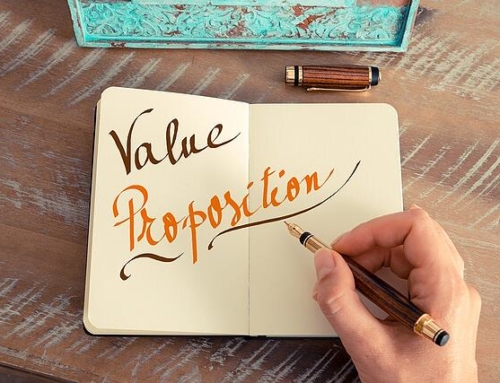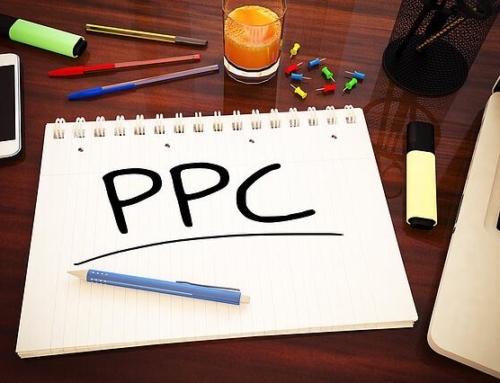The Power of LinkedIn’s Sales Navigator Platform
If you would like to start using LinkedIn for sales and want to put your sales on “high”, using LinkedIn Sales Navigator is the way to do it! It’s a very powerful sales and relationship building tool. Adding Sales Navigator to your account will give you a full suite of useful features making it easy to identify, connect and engage with your ideal prospect.
What is Sales Navigator?
Simply put, LinkedIn Sales Navigator is a premium account upgrade option designed to more easily connect buyer and sellers. In return, you will be given access to a sophisticated LinkedIn lead generation platform, which can be leveraged to find and connect with your desired target audience.
This social selling tool streamlines the process of finding good prospects for your business. You can test it out for 30 days with a free trial to see how powerful it really is. On average, social selling leaders see 45% more opportunities created and a 51% higher likelihood of achieving their sales quota. That’s some serious power at your fingertips!
What Makes Sales Navigator so Powerful?
The LinkedIn Sales Navigator provides a number of fantastic features to give you the ability to easily find and manage leads. Some of the most powerful features include:
- Ability to Save Leads – You can keep track of any prospective buyers by saving them as a lead. This allows you to see any updates from the lead which is the perfect way to start engaging with them prior to reaching out. It’s also a great way to see what they are sharing so when you do speak with them you can break the ice with conversation that is relevant and important to them. Additionally, you’ll be able to easily view other insights like shared connections and job changes.
- Lead Builder – The lead builder is a super advanced search, which will help you find and build a prospect list of leads. It comes with more expansive filters than the free LinkedIn account. You will even be able to save the leads directly from the search and once saved, you’ll be able to view their shared content right from your Sales Navigator homepage.
- Chrome Extension – The Chrome extension also allows you to enhance the Gmail experience by connecting it with your LinkedIn profile. It will update information attached to specific emails and display insights inside your Gmail inbox. This is expected to become a feature in Outlook soon, as well.
- Sales Navigator App – The app provides the ability to take it all mobile. It will provide recommended leads for you to see and save on your phone or tablet.
- Mining Connections – Another huge feature of Sales Navigator is mining connections. While you can do this without a Sales Navigator account, it’s not the same. Filtering inside Sales Navigator allows you to identify your clients and leverage those relationships for warm introductions to others they know.
There are several other very powerful features that LinkedIn Sales Navigator allows you to leverage.
New Filters for Better Leads
Along with the many powerful features currently available, it has been reported that soon you’ll be able to use different filters to generate leads of prospects. The new filters include:
- Search revenue ranges – This makes it easy to target the right sized companies
- Find the Headquarters
- Find the CRM they are using with the CRM source filter
- Record all your activity in your CRM
- Search by tools and software, such as Google Analytics or Amazon Web Services
LinkedIn Sales Navigator is packed with great features making it easy to find leads. If you’re looking for a way to build your business through LinkedIn, using this premium tool will provide more leads, better lists and the ability to grow faster and easier.